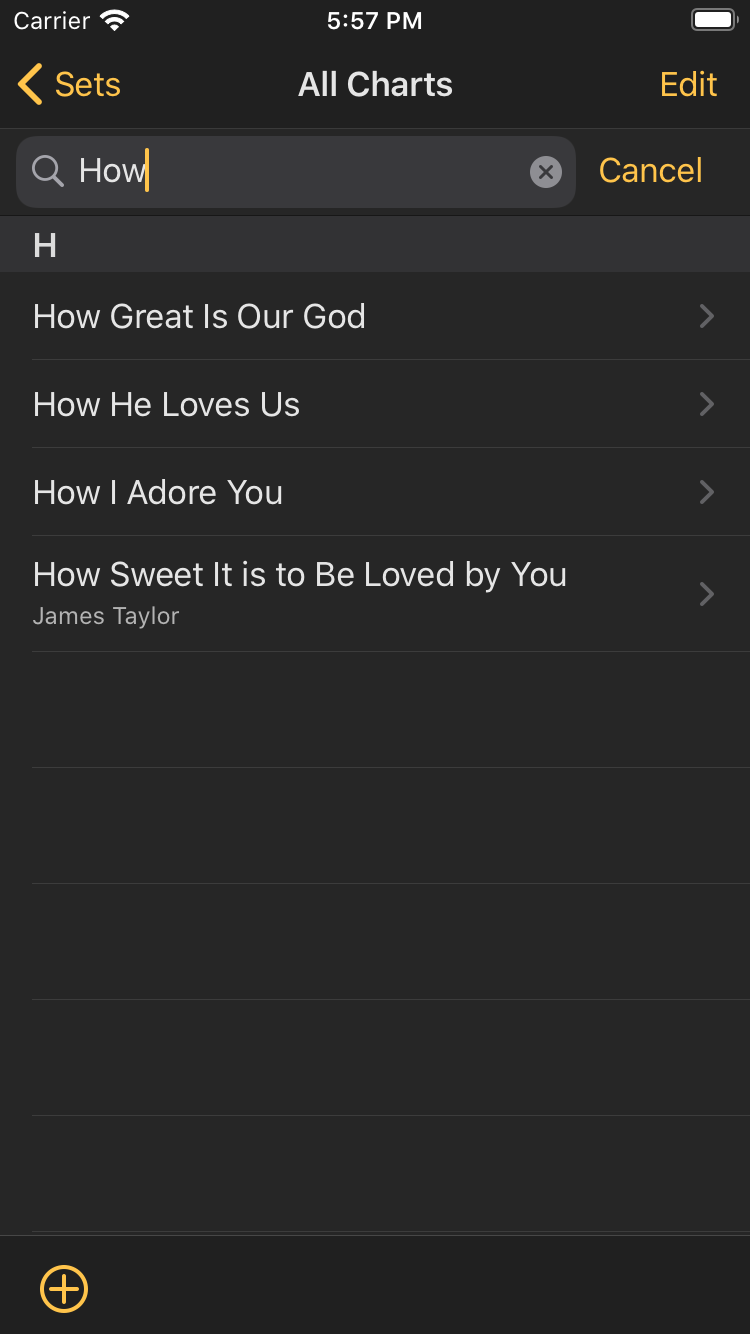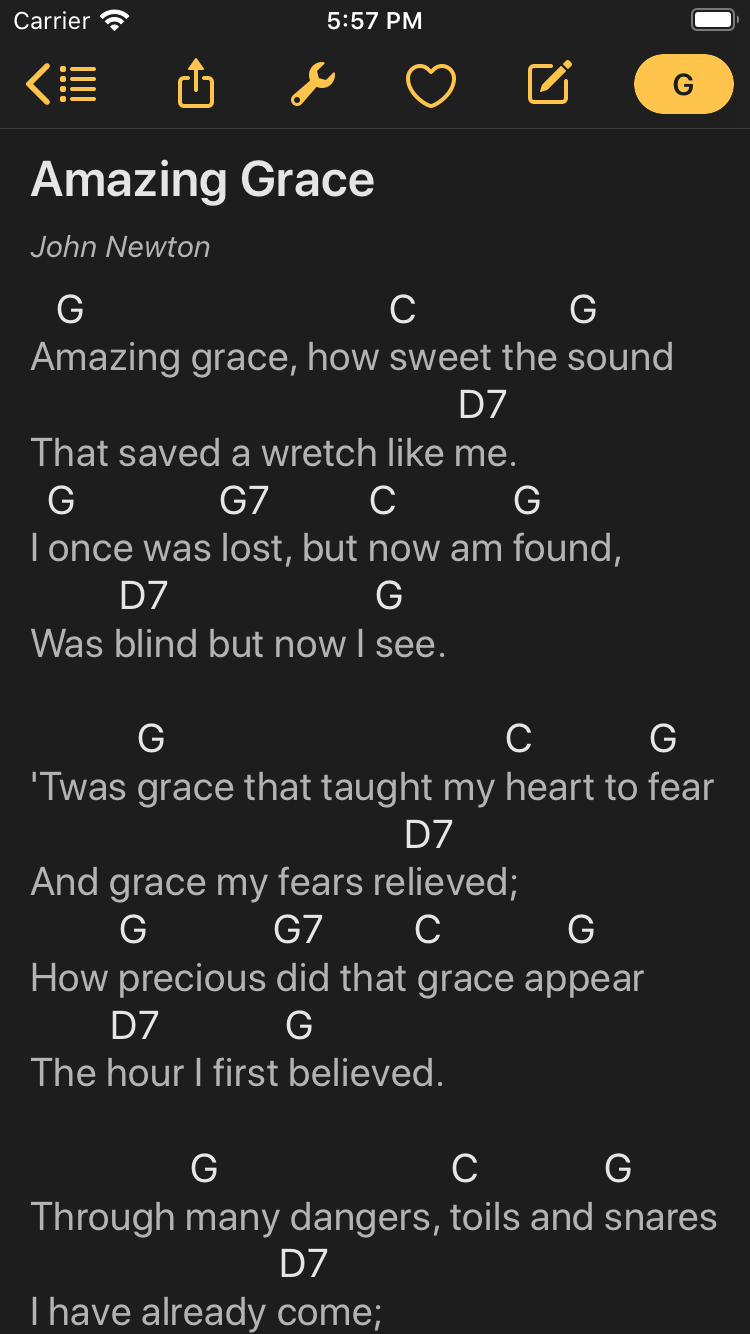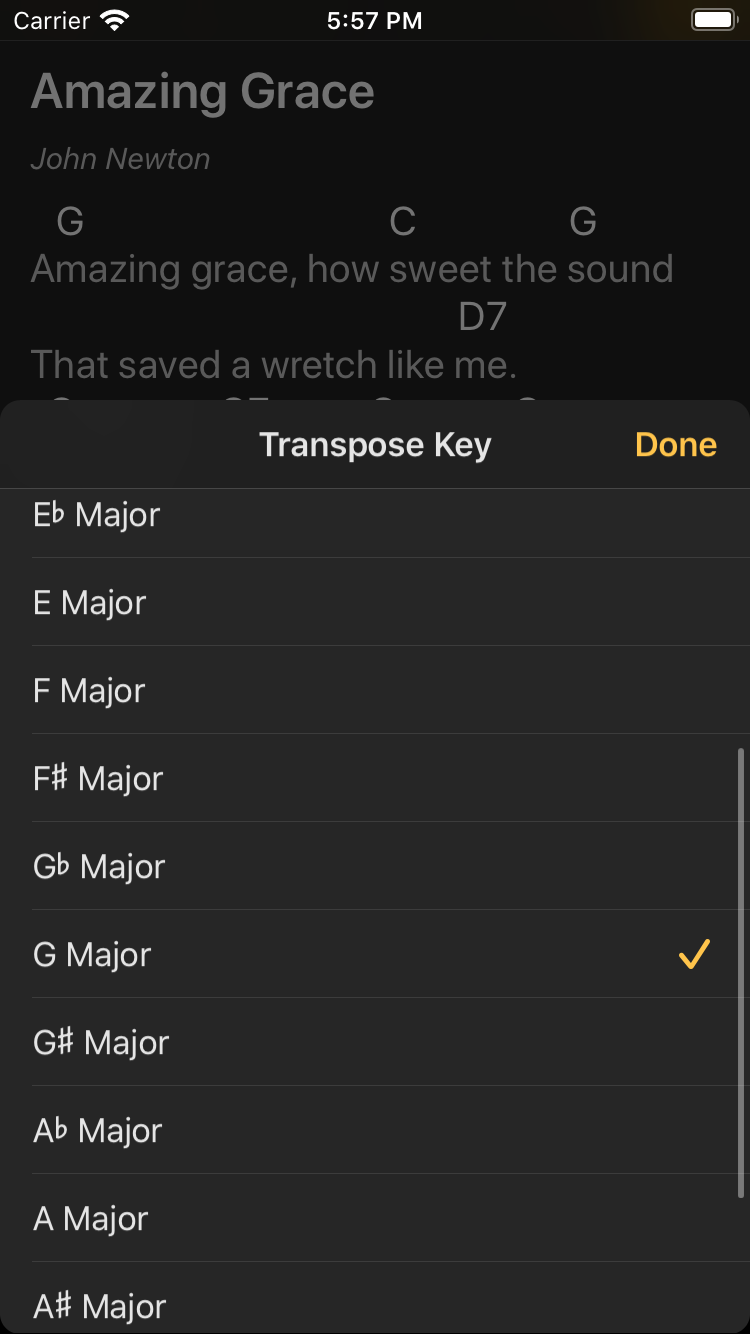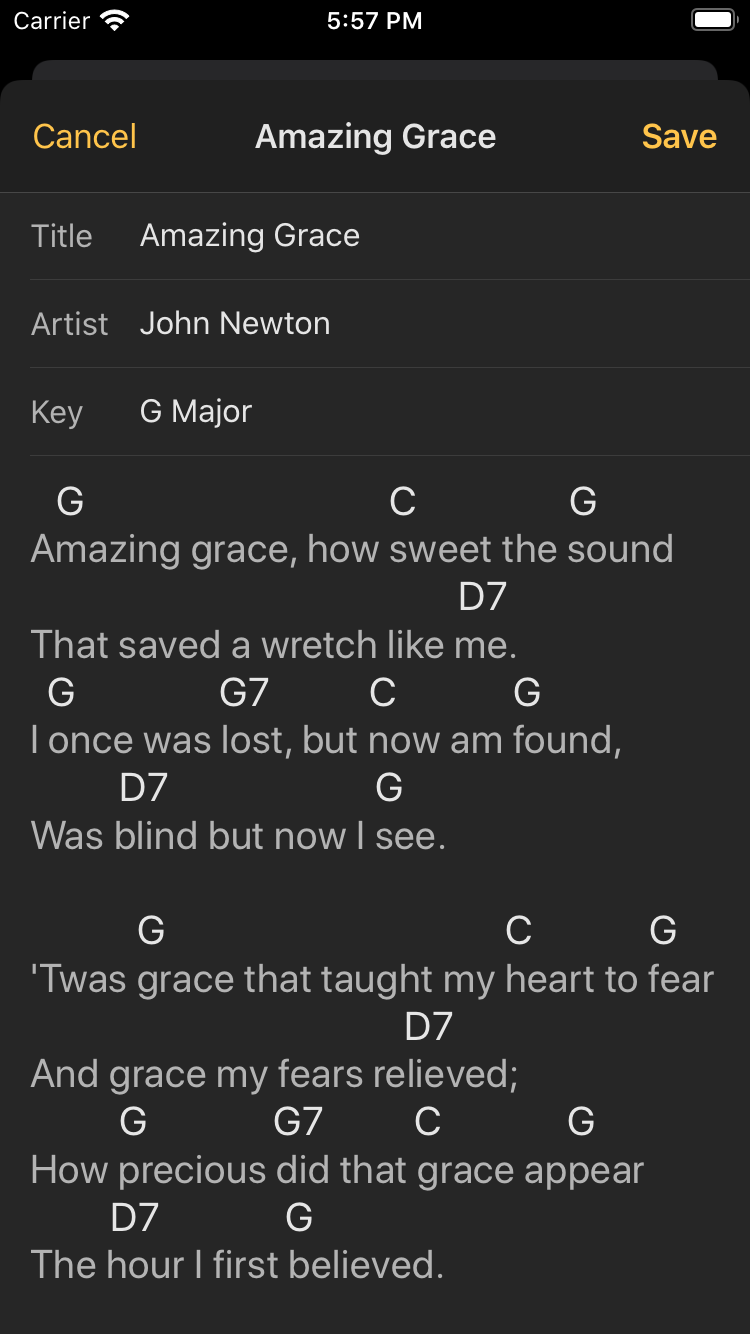Press Kit
To make things a little easier on everyone, I've collected some of the more useful assets and pieces of information that I had lying around, and collected them into a GitHub repository. You can also download everything as a zip file, or browse the contents below to your heart's content.
For more information, custom graphics, or if you just need someone to talk to, please get in touch.
What is Progressions?
Progressions is an app for iPhone, iPod Touch and iPad, which allows you to store, organise and transpose simple chord charts, enabling you to use your device as a customised music display, or simply as a catalogue of the songs that you love to play.
You only need a basic understanding of chords for this app to transform the way you store written music, making the app perfect for beginners and professional musicians alike.
Charts are entered as completely free text, and can include song lyrics, notes about the song, shorthand instructions, section titles, etc. Progressions cleverly isolates the chords within the chart, allowing it to be transposed into any key you choose.
Key Features
- Easily enter chord charts with lyrics or notes, or import text files.
- Create “sets” of charts for playing from in performances or practice sessions.
- Transpose charts to any key, on the fly.
- Print charts wirelessly using AirPrint.
- Send PDF copies of charts via email.
- Adjust display settings such as brightness, auto-lock and font size.
- Backup and restore your charts database.
Fact Sheet
Developer
Daniel "Jelly" Farrelly
Release Date
17 December 2010
Platform
iOS 10 or later, universal app for iPhone and iPad.
Cost
US $7.99
Links
Website
App Store
https://apps.apple.com/au/app/progressions/id406941812
User Guide
Screenshots
To accept these screenshots into your life and give them the home they deserve, simply right click the appropriate image and select download. Alternate sizes of each image are available in the GitHub repository, or in the zip file.
Of course, please feel free to capture your own if you prefer… these are just provided for the sake of convenience.
Logos
These logos are crafted with the utmost of care, and as such it's important that you don't edit, distort or recolour them. You can, however, take them to the fair to buy cotton candy.
Only on special occasions, though.